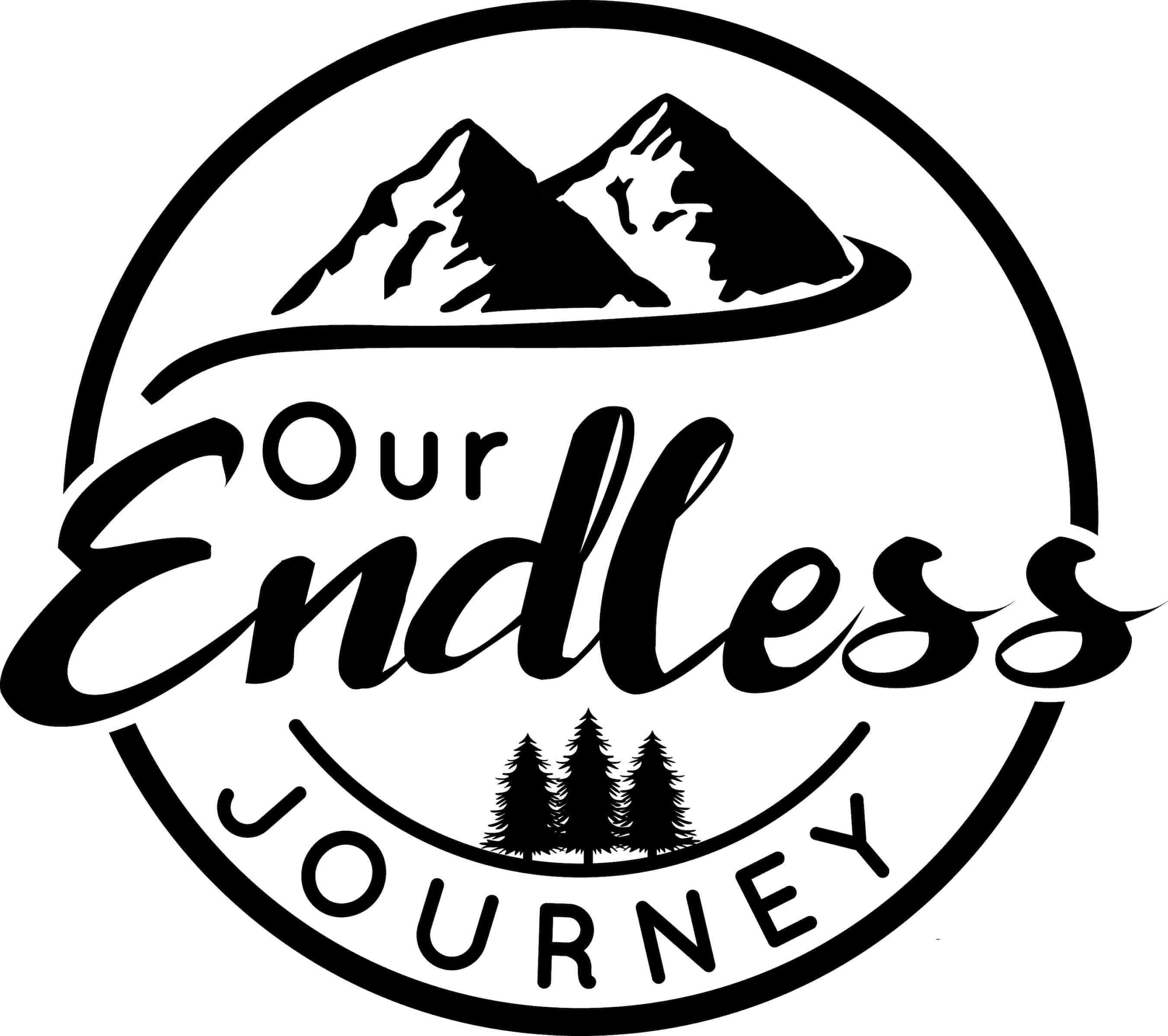Embrace a Digital Detox: Painless Strategies for Healthier Tech Habits in 2023
Each week when I receive a notification on my phone that tells me how much my “screen time” is up or down, I usually pay it no attention. At first I would just dismiss the notification, thinking one week to the next wasn’t really changing too much. Then I started to pay attention to how much I was checking emails, text messages, looking at social media, shopping, viewing my photos, my calendar, my reminders, the list goes on and on. This kind of screen time can turn into some pretty unhealthy habits if we don’t watch out. Below are a few tips that can show you how to use your device in a productive way that helps you and your family improve your physical & mental health.
Be Proactive & Get Healthy
A steps counter could be good way to encourage your family to get up and move more. You could even turn it into a friendly competition. Friendly being the optimum word here. There apps for all types of exercise: Yoga, cardio, dance, running, etc. Find one that works for everyone or strike out on your own and meetup later and discuss your accomplishments or your challenges.
Schedule Downtime
Too much screen time has been shown to interrupt your sleep, increase anxiety, and a host of other mental and physical health concerns. Be sure that each day includes time away from your devices, that includes the TV. Anything with a blue light falls into this category.
Be Smart
Encourage your family to use their devices to exercise their minds instead of using it to just pass the time. Watching videos all day is not exercising your mind in a healthy way. There are games that can be a healthy way to boost your brain power. Puzzles, trivia, anything that requires you to think through a process is good for your brain. Apps that teach new skills or build knowledge are wonderful tools. Try setting a goal as a family to learn a new language using the same app. This can be a fun way to learn a new language and practice the words or phrases as a family.
Use Assistance When Needed
Making sure your family is using their devices in a healthy and safe way can be easier said than done. There are parental guidance apps that can help. OurPact, for example, can remotely establish automated schedules for when the internet , apps, and devices are able to be used. They have features that include blacklisting, iMessage & SMS blocking, just to name a few. This helps ensure the device usage passes your approval.
The bottom line is that too much of any type of media or blue screen is never a good idea no matter your age. Try to be a good example to your family and they just might follow in your footsteps.
This post contains affiliate links. If you make a purchase through these links, I may earn a commission.